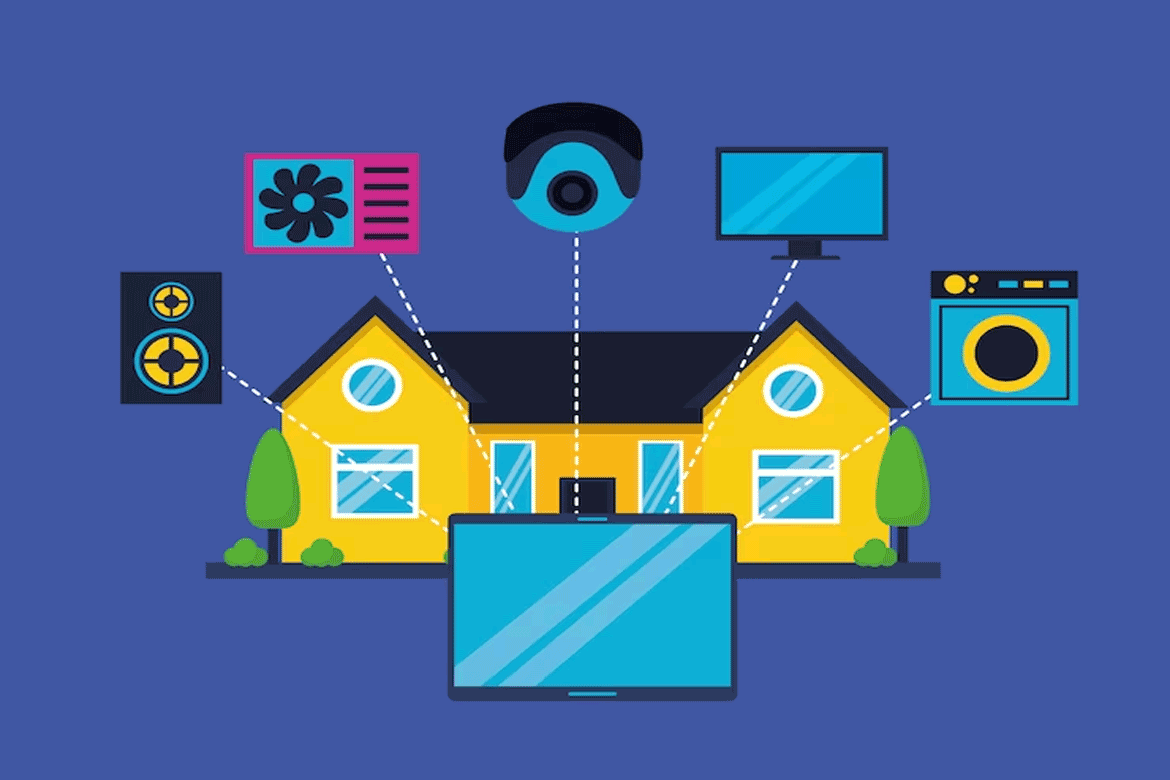A Homeowner’s Guide to Simplifying Your Home Audio System
In the technologically advanced world of today, home entertainment has become a vital aspect of peoples’ lives, converting ordinary living areas into immersive game rooms and cinematic havens.
However, for homeowners without significant technical knowledge, setting up and maintaining a home audio/video (AV) system can frequently appear overwhelming.
With the knowledge and tips in this guide, homeowners like you should be able to simplify their home audio visual system and have a seamless and entertaining experience. To find out more, continue reading.
A Homeowner’s Guide To Getting Around The Maze Of AV Components
- It’s important to comprehend the fundamental elements that make up a home entertainment system before starting the process of installing home audio videos. Among these are the following:
- Television (TV): The focal point of any AV setup, the TV acts as the visual display, showing in breathtaking detail films, TV series, and video games. When choosing a television, keep things like screen size, resolution, and display technology in mind.
- Sound System: The audio system adds engrossing sound effects and engrossing soundtracks that bring the entertainment to life. Speakers, a subwoofer, and a receiver are usually the main parts of an audio system.
- Source devices: They serve as entry points to material, giving users access to TV series, films, streaming services, and video games. Set-top boxes for cable or satellite service, gaming consoles, and streaming devices are examples of common source devices.
- Cables and Connectivity: The unseen framework of the audiovisual system, cables facilitate the transmission of audio and video signals between its numerous components. To prevent signal deterioration or interference, make sure the cables and other parts are compatible.
A Comprehensive Guide to Assembly and Configuration
- Connecting and setting up the system come next after the components are assembled. To ensure a smooth setup, adhere to these guidelines:
- Power Connection: For optimum performance and to prevent overloading circuits, connect each component to a separate power outlet.
- HDMI connections, or the High-Definition Multimedia Interface: For the best audio and video transmission possible, use HDMI cables. HDMI outputs from the source devices should be connected to HDMI inputs on the receiver.
- Place the speakers strategically to achieve the best possible sound dispersion and produce a fully immersive surround sound experience.
- Receiver Configuration: Adjust the speaker, audio equalisation, and input selection settings on the receiver.
- Integration of Source Devices: Use the proper cables, such as coaxial, HDMI, or optical, to link the source devices to the receiver.
- Programmable universal remote controls allow you to easily operate every component, doing away with the clutter caused by several remote controls.
A Homeowner’s Toolkit for Troubleshooting Common Issues
- Periodically, errors can occur in even the most well configured antivirus systems. Here’s how to troubleshoot typical problems:
- No Sound or Video: Verify that the source device is turned on and that the cables are connected correctly.
- If you experience distortion in sound or video, check your connections for damage, test alternate HDMI ports, and update component firmware.
- Restart components, check that the Wi-Fi connection is stable, and update source device software if you see intermittent connectivity.
- Audio Lag: On the source or recipient device, adjust the audio delay settings.
- Problems with the remote control include checking the batteries, ensuring that it is pointed correctly at the receiver, and maybe cleaning the sensor.
- Optimal AV Configuration: Suggestions for An Outstanding Experience
- Think about the following extra advice to improve your home audio system above and beyond the fundamentals:
- Room Acoustics: To improve sound clarity and reduce reflections and echo, treat the space with acoustic panels or diffusers.
- Room Calibration: Make the most of your room’s audio equalisation and speaker placement by using room calibration tools.
- Expensive HDMI cables should be purchased in order to guarantee optimal signal integrity and avoid distortion.
- Frequent Maintenance: To preserve best performance and increase component longevity, dust and clean components on a frequent basis.
- Professional Installation: You should think about speaking with a professional AV installation if you have complicated configurations or are looking for expert advice.
- Embracing Simplicity: A Home Audio System That Is Minimalist
- Given the wealth of technology available today, it’s simple to overcomplicate contemporary home audio systems. Still, a more pleasurable and efficient entertainment experience is frequently achieved through minimalism. Homeowners can gain a lot of advantages by going minimalist:
- Decreased Complexity: A simple audiovisual setup gets rid of extraneous parts and wires, making things easier to use and requiring less troubleshooting.
- Improved Aesthetics: A minimalist AV system fits in perfectly with the living area, enhancing the décor rather than taking over.
- Focused Enjoyment: A more immersive and pleasurable experience may be had by homeowners if there are less obstacles and distractions in the way of their ability to fully immerse themselves in the content they’re consuming.
Take into account the following tactics to create a simple AV setup:
- Decide on Essential Elements: Consider your entertainment requirements and decide which essential elements will actually improve your experience. Give these necessities top priority and cross off the ones that add little or nothing.
- Consolidate Functions: Investigate multifunctional parts that eliminate the need for several devices by combining many functions into a single unit.
- Accept Wireless Connectivity: Make use of wireless technologies such as Bluetooth or Wi-Fi to reduce cable clutter and increase component positioning flexibility.
- Streamline Source Devices: To avoid having several input connections, you may want to think about combining your source devices into a single media server or streaming device.
- Seek Expert Advice: To evaluate your configuration and find areas where performance can be simplified without sacrificing effectiveness, speak with an AV specialist.
Lastly
Homeowners can enjoy films, TV shows, and video games in the comfort of their own homes by following the instructions provided in this guide and turning their living areas into exciting entertainment centres.
To further improve your entertainment experience, keep in mind that learning new parts and techniques is a continuous process on the path to becoming an expert in audiovisual systems.
READ MORE ARTICLES:
Build a Home While Saving Money
Streamlining HOA Administration
Benefits of MLS for Sellers and Buyers